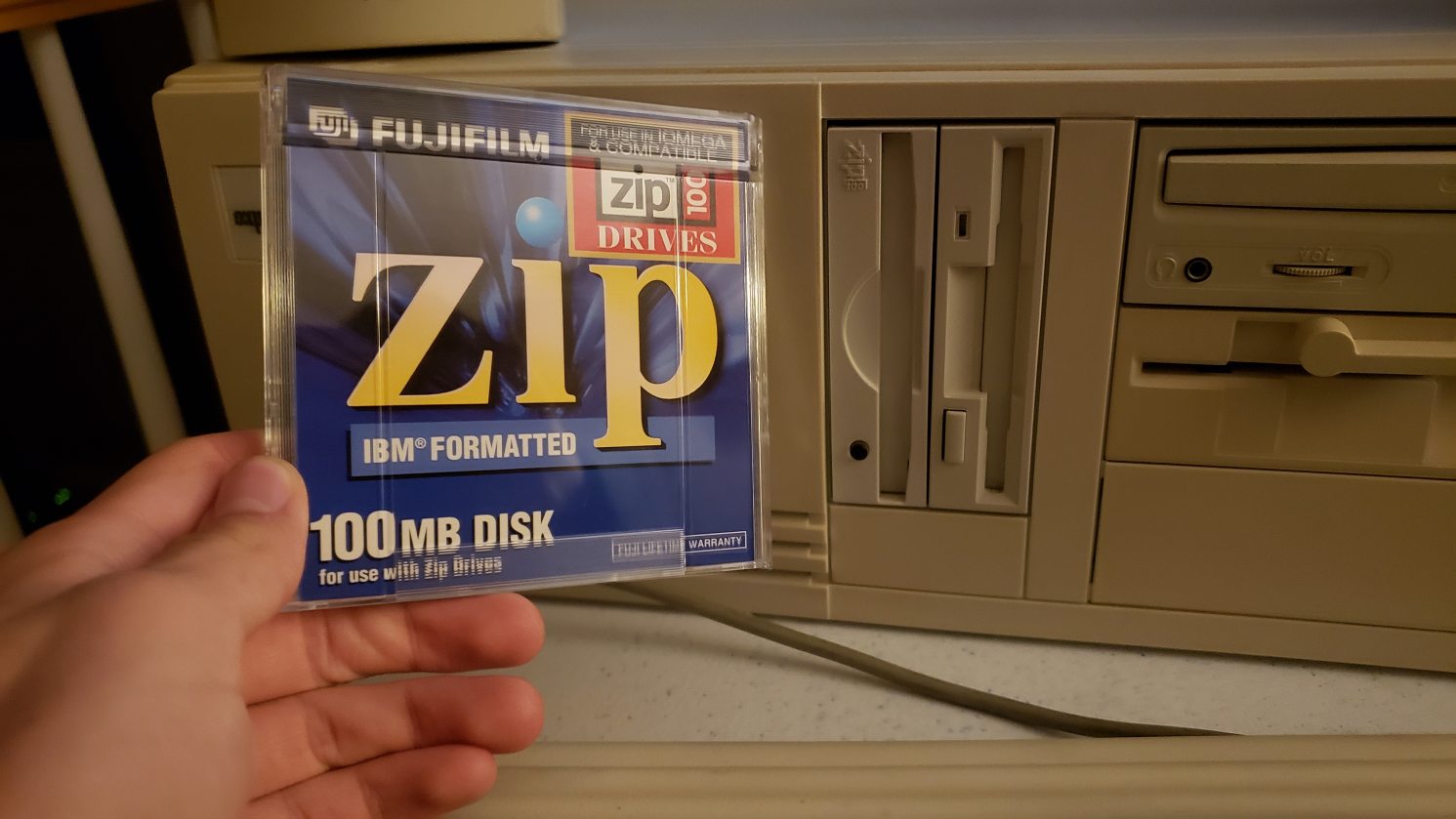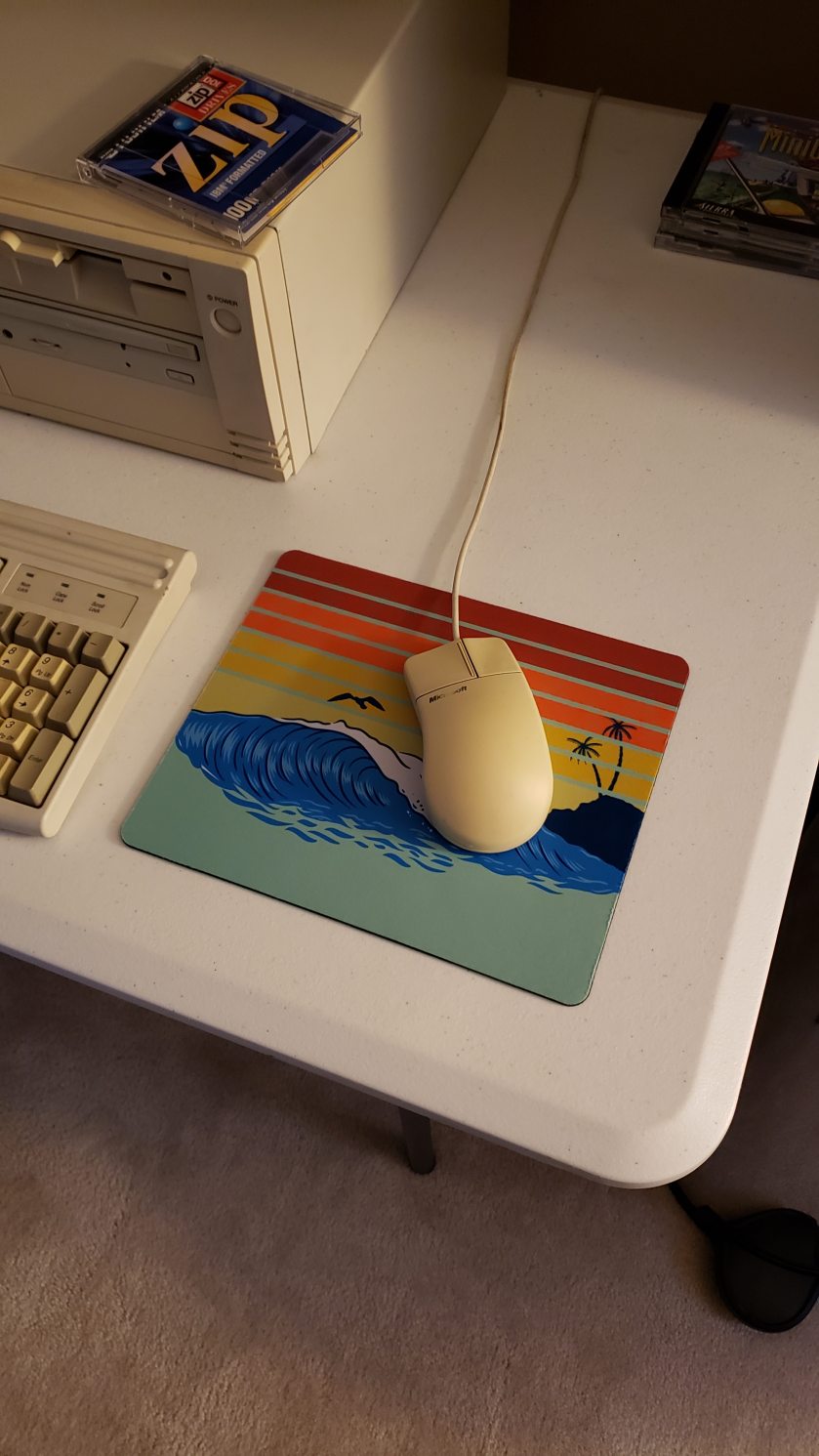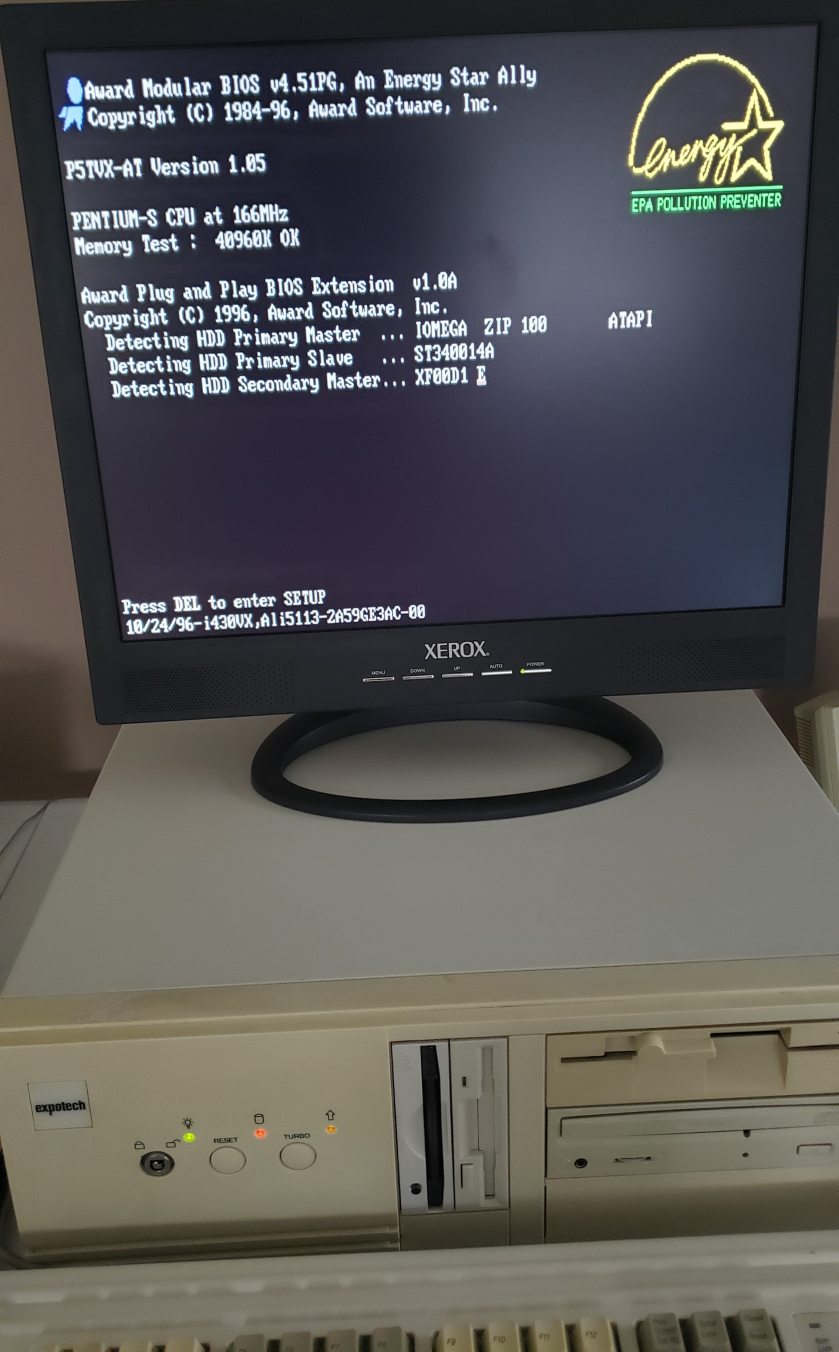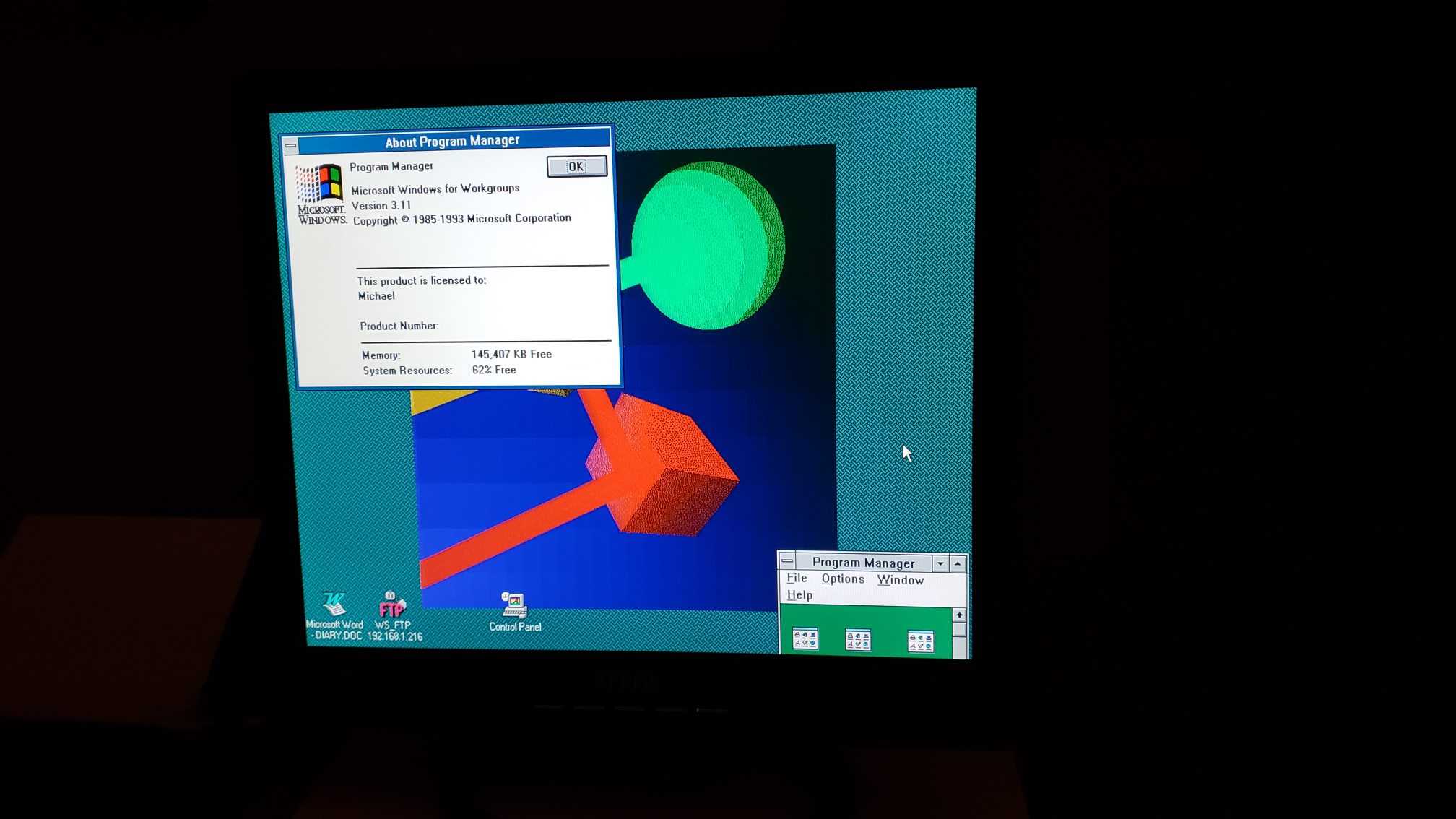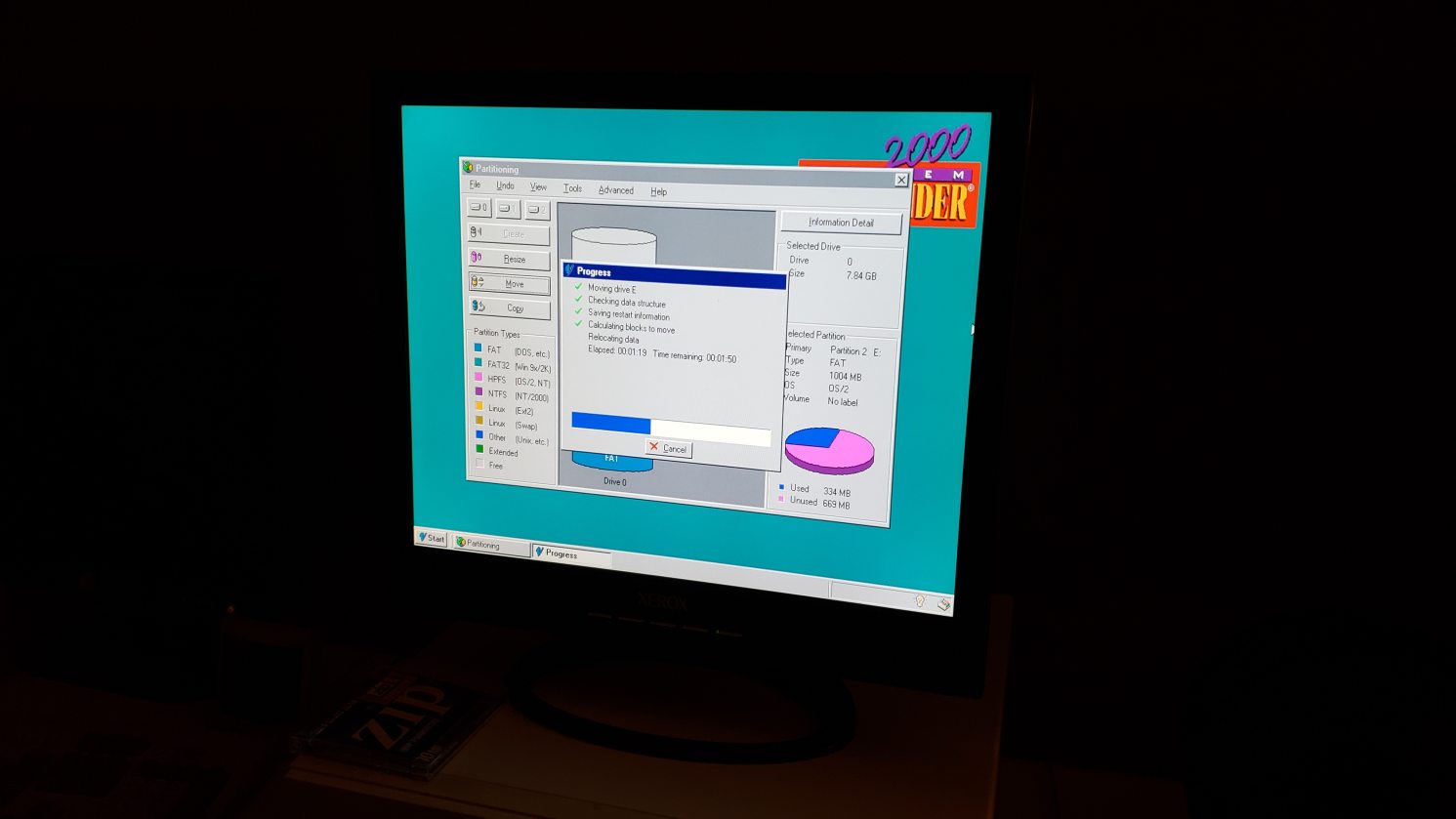I got this ThinkPad from a company that gave a lot of their "garbage" to my school's program for all the kids to rummage through. There were at least 50 monitors in the lot along with 20 or so other computers that were from the early-mid 2000's. There were so many monitors that each student got to take one home. Most of the computers were just generic XP black boxes along with some Vista+7 based machines.
This ThinkPad and 1 other Packard Bell machine were the only 90's machines. (Side story: this is where I got the 166Mhz Pentium Processor that is currently in the Expotech P1 machine, it originally had just a 100Mhz CPU.) Anyway, It also came with the external floppy drive, a PCMCIA CD drive, and the official IBM charger.
When I powered the machine on for the first time, I got 3 errors, one being the CMOS battery that's dead, One about the time not set in the BIOS, and one about the IBM TrackPoint not getting picked up. It took around a month to get it all fixed in working order because it would not let you past that screen in the BIOS until all the error were fixed.
I ended up having to swap out the entire keyboard for a new part. What sucks about this is the original keyboard in this machine was the Japanese layout, which was one appealing factor on why I grabbed it in the first place. What shocked me the most is I bought the part NEW from Impact Computers.com. I was very skeptical about this as NO other place on the internet had a listing for this keyboard. Once it arrived I swapped it out and BOOM!
Some websites that helped me a lot in getting more information about this niche machine and drivers, big thanks to them!
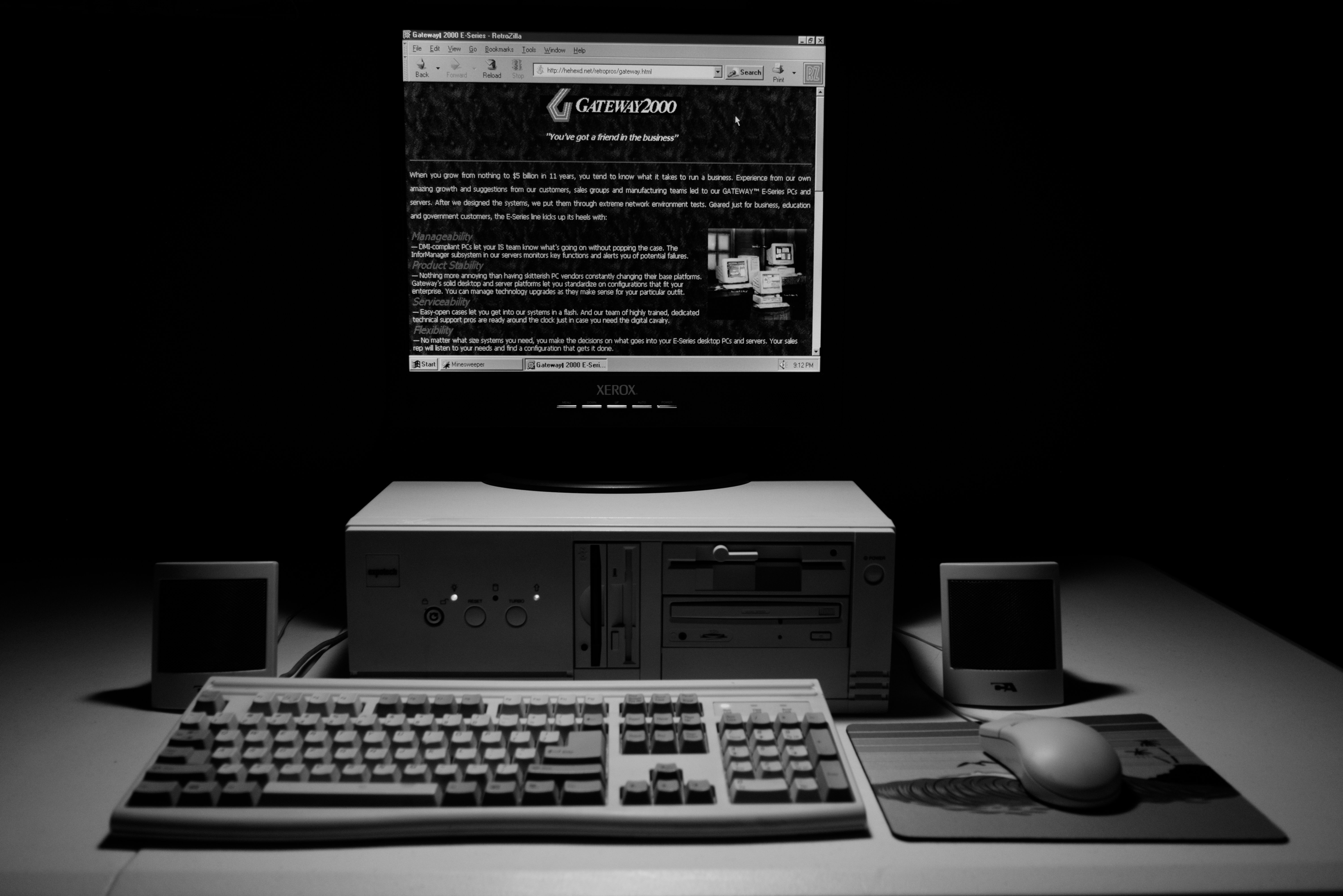
When I bought this computer from my friend, he said it has been sitting in his barn for several years and used to belong to a local plastic company. After inspecting the machine, I bought it off him for 20 dollars and began checking to make sure everything works. It came with a copy of Windows98 that was full of company data and wiped the drive. While I was poking around the system, I found
this to be quite funny... It originally came with a 2GB HDD but I swapped it out for the one that came with the
Dell Dimension 2400. This computer is a fun experimentation machine and taught me a lot about how older technology works.

Left: HDD from Expotech - Right: HDD from Dell
| Processor |
Graphics |
Sound Card |
Memory |
Storage |
Diskette Drive |
CD-ROM |
Zip Drive |
OS |
| Intel Pentium 166Mhz |
Diamond Stealth 64 DRAM |
CreativeLabs™ Sound Blaster 16 PnP |
40MB EDO |
Seagate ST340014A 40GB HDD |
1.44MB 31⁄2 & 1.2MB 51⁄4
| Mitsumi XF00D1 E |
IOMEGA ZIP 100 ATAPI |
MS-DOS 6.22+Windows 3.11/Windows 95 OSR2/Windows 98SE/OS-2 Warp |
Brand
When I saw this computer, I became curious about the brand Expotech. Before aquiring this machine, I was familier with other PC brands like IBM, Compaq, Gateway, etc. Here is what I found about this mystery brand. On
Computercraft's website there was a paragraph talking about Expotech. The brand was a subsidiary of VTech and they eventually sold the label to a company called Telecom. Thats about all the site says reguarding this company. The
Trademark for Expotech says it was filled in August 1992, and was cancelled in July of 2002. That means this brand was only around for 10 or so years before Vtech shut it down. In May and June of 1993, Expotech bought an ad in PC Mag talking about their new 486 line of computers. This was the only advertisement I could find about this company. Something else I found weird about their products was that there were no case badges to be seen. Also the parts inside are all off the shelf, so no OEM trickery going on here. If you know more about this brand, be sure to let me know!
Link to Google Books
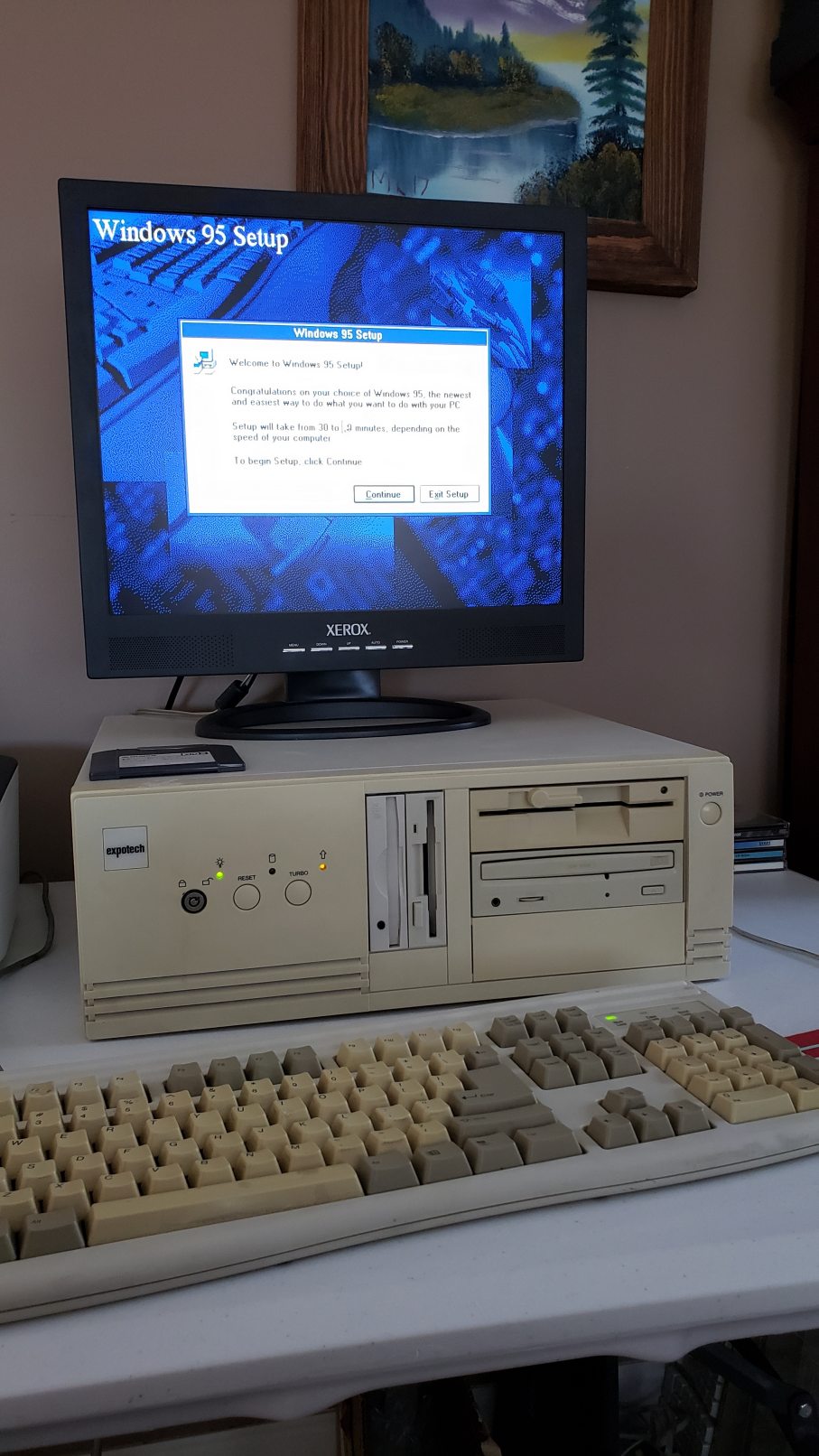
Cleaning
After being in the barn for who knows how long, it needed a deep cleaning, alot of the front plastic was yellowed and I attepted to retrobrite it. It still looks better than what it looked like before, but not as big of a difference that I wanted.
Upgrades
| CLK RATIO |
| JP6 |
JP7 |
INTEL |
CX |
| 2-3 |
2-3 |
1.5 |
4 |
| 2-3 |
1-2 |
2 |
2 |
1-2 |
1-2 |
2.5 |
1 |
| 1-2 |
2-3 |
3 |
3 |
Originally, this system came configured with a P1 at 100MHz and did not have a ZIP drive. I recently got a P1 166Mhz from a scraped system and through it in. When I swapped out the 100Mhz for the 166Mhz and powered the machine on, I was confused on why it was still reporting 100Mhz. I even ran some benchmarks and it still would not go higher than 100MHz. When I started to look at the motherboard for a model number, I found these charts hidden under some wires.
I had a spark and realized I had to change the clock ratio's to boost it up to 166. I felt like a dumbass since im used to computers just recognizing the correct clock and doing all that stuff for me. After I located the jumpers and set the right clock ratio, and it worked. Setting it to 2.5 allowed the CPU to run at 166MHz no problem. But then I was like, what if I put it one further, to 3? Well I couldn't just not try it. So when I made the change and turned the pc on, I got 200MHZ!!!!! That is double the clockspeed the original CPU ran at. I got one of those temperature guns and it read 73°C. The CPU was burning up and the computers started to through weird errors and artifacting. In the end, I had to change it back to 166Mhz, but it was fun while it lasted.
Operating Systems
I installed a software called
System Commander that basically allows me to boot as many systems as I want on the Hard drive. It reminds me of GRUB for Linux.
Sound
The Soundblaster™ 16 sounds great and is compatable with every single DOS game I have thrown at it. I really enjoy playing back midi's on it and there is just something about listing to it that fascinates me.
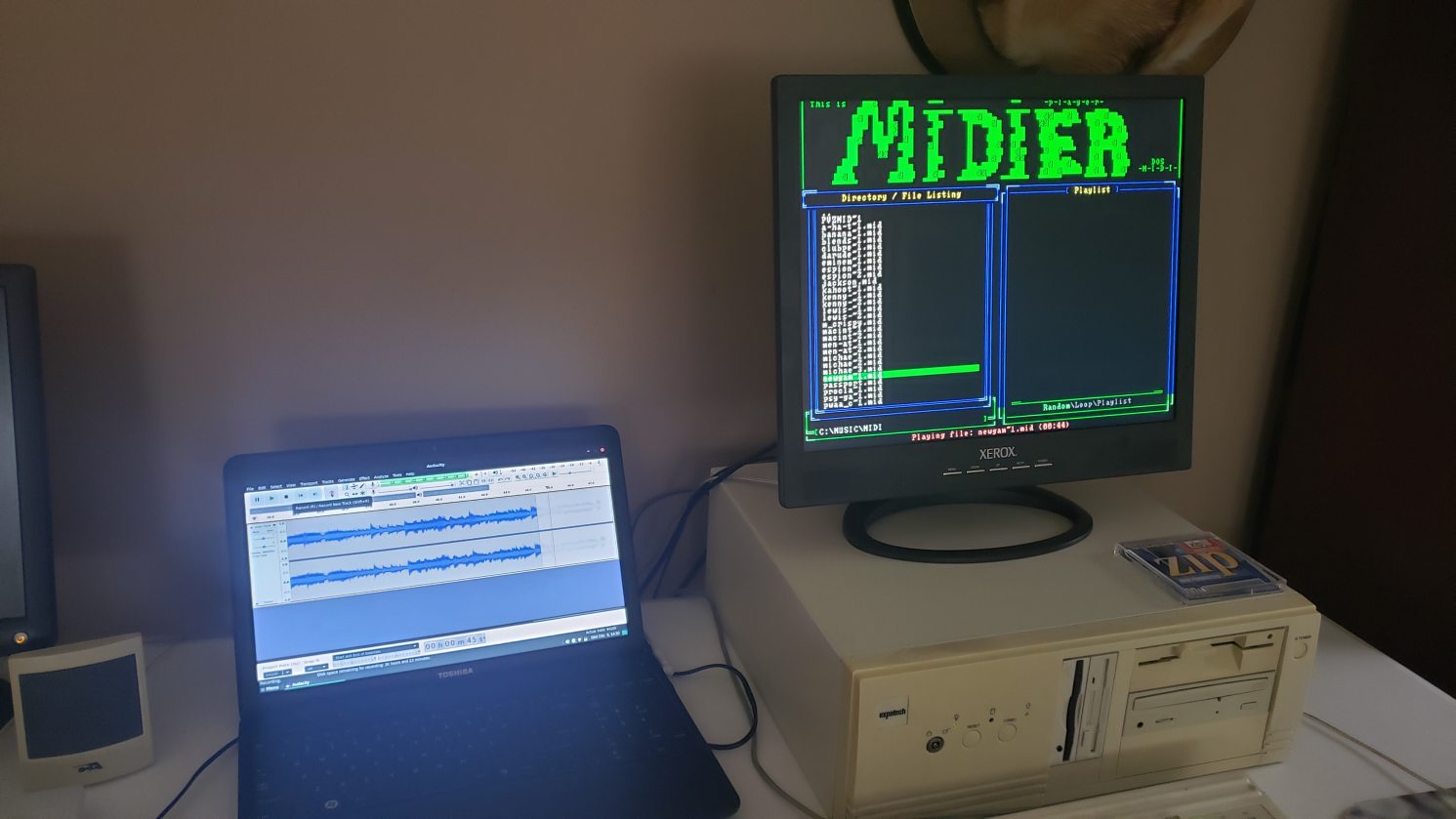 Recording MIDI's...
Recording MIDI's...
Gallery
Wouldn't be my website if there was no gallery page!
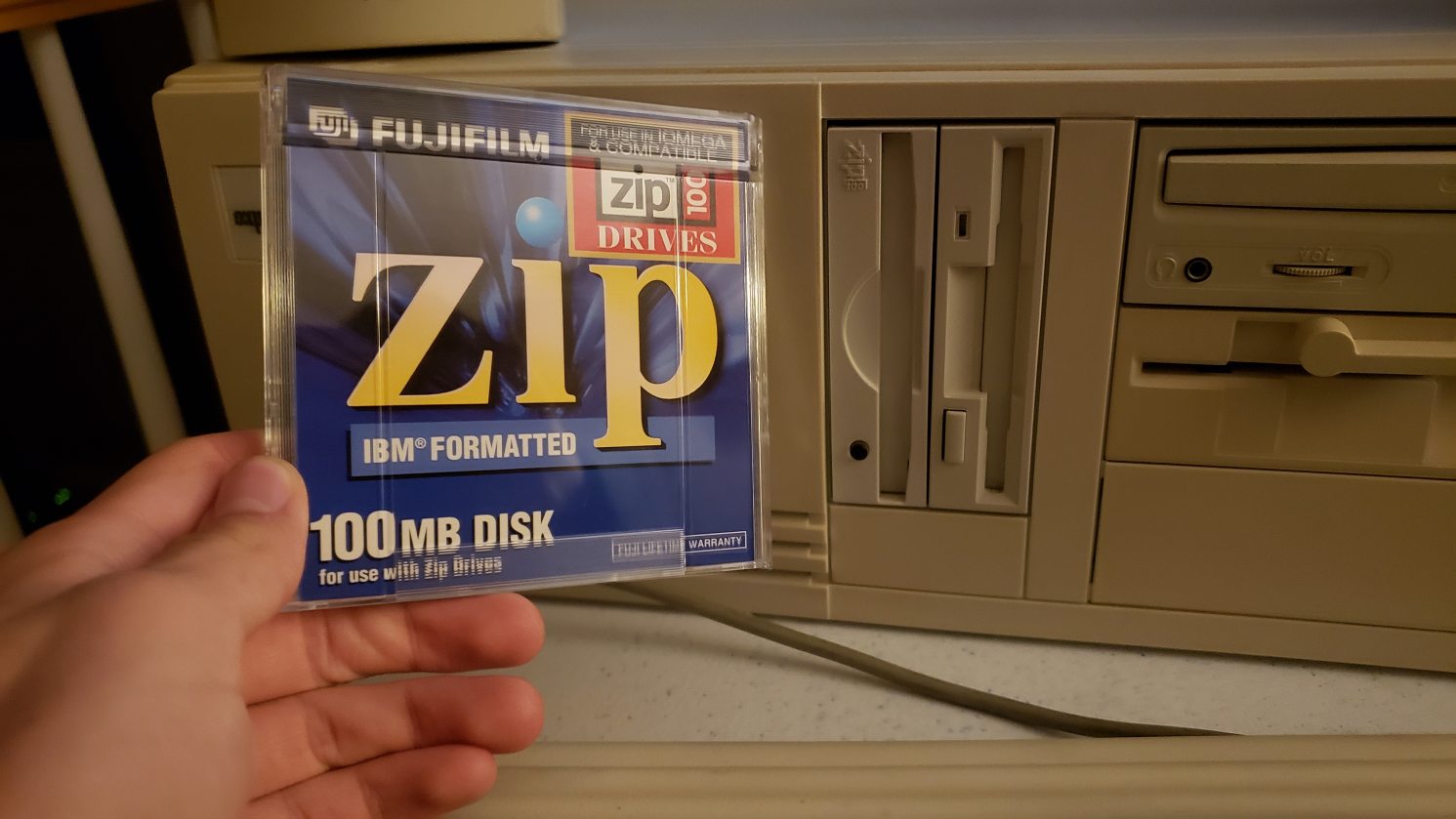
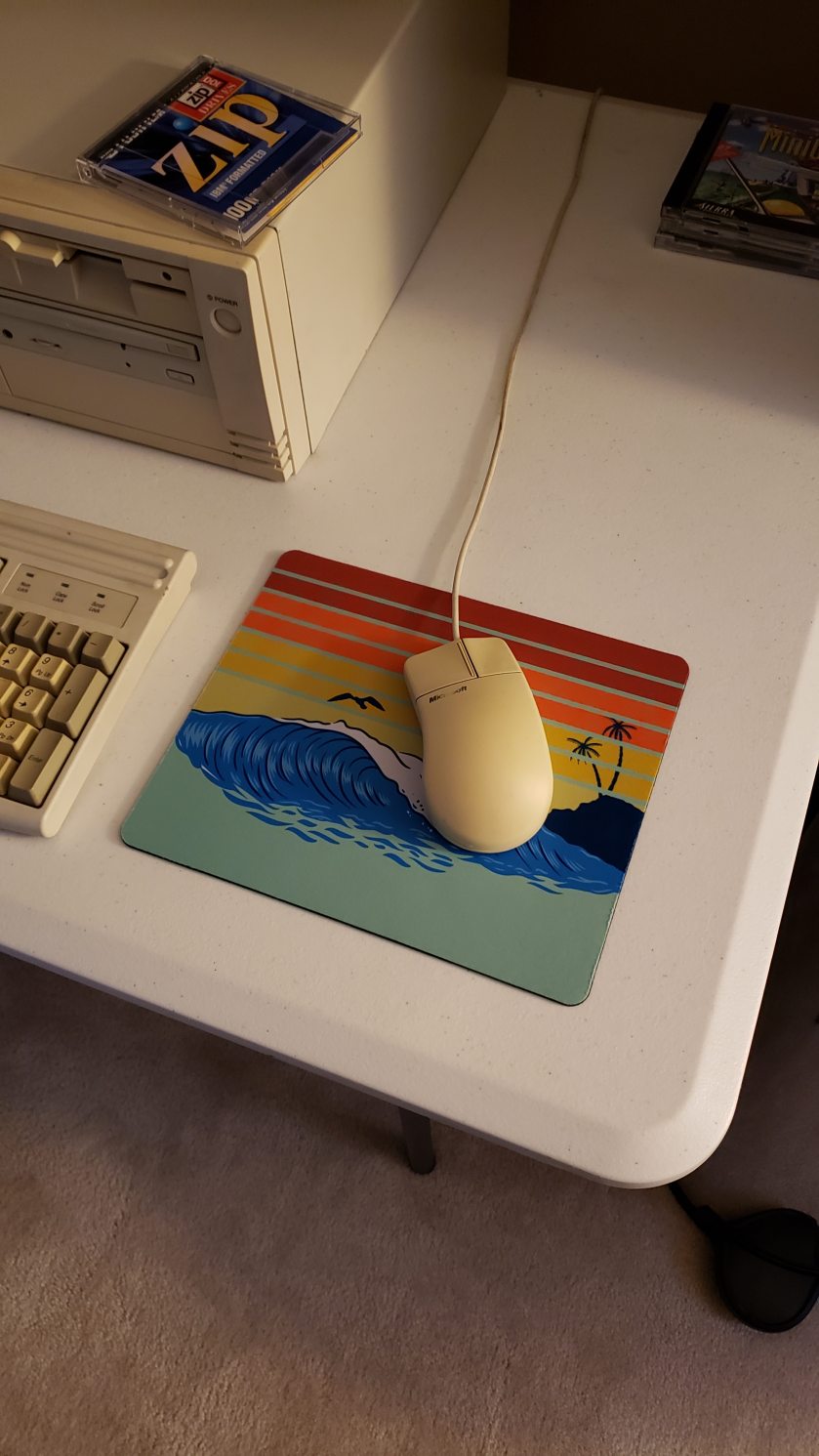
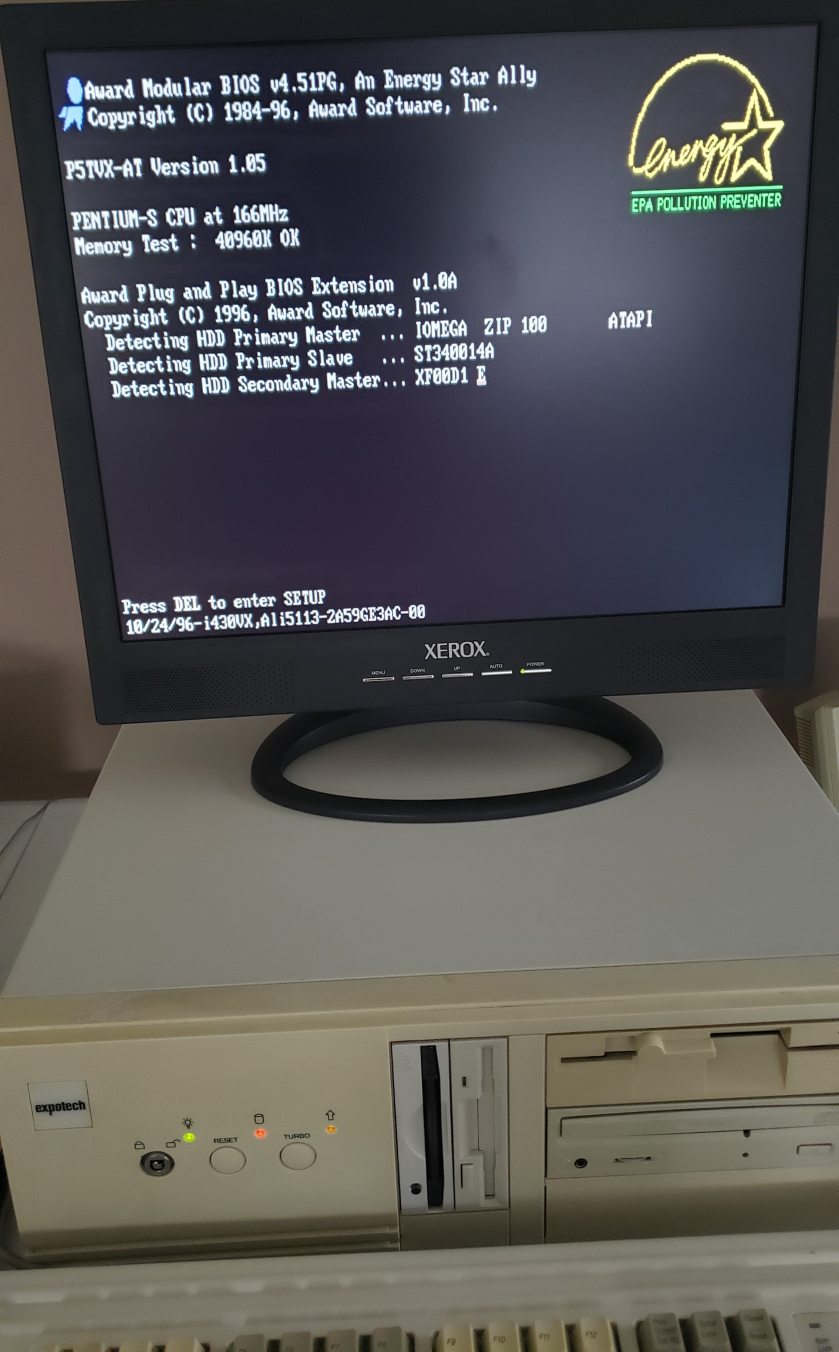
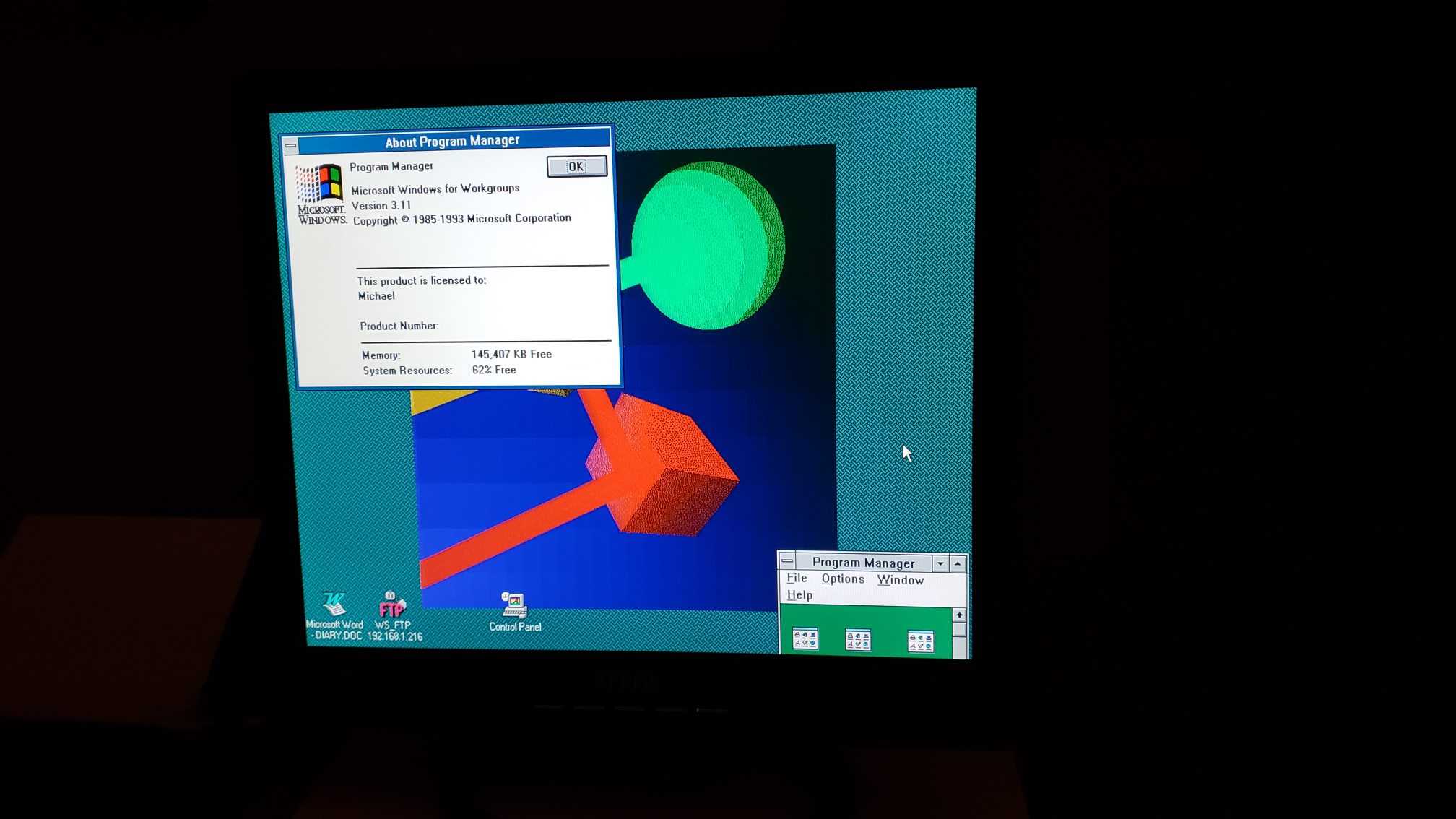
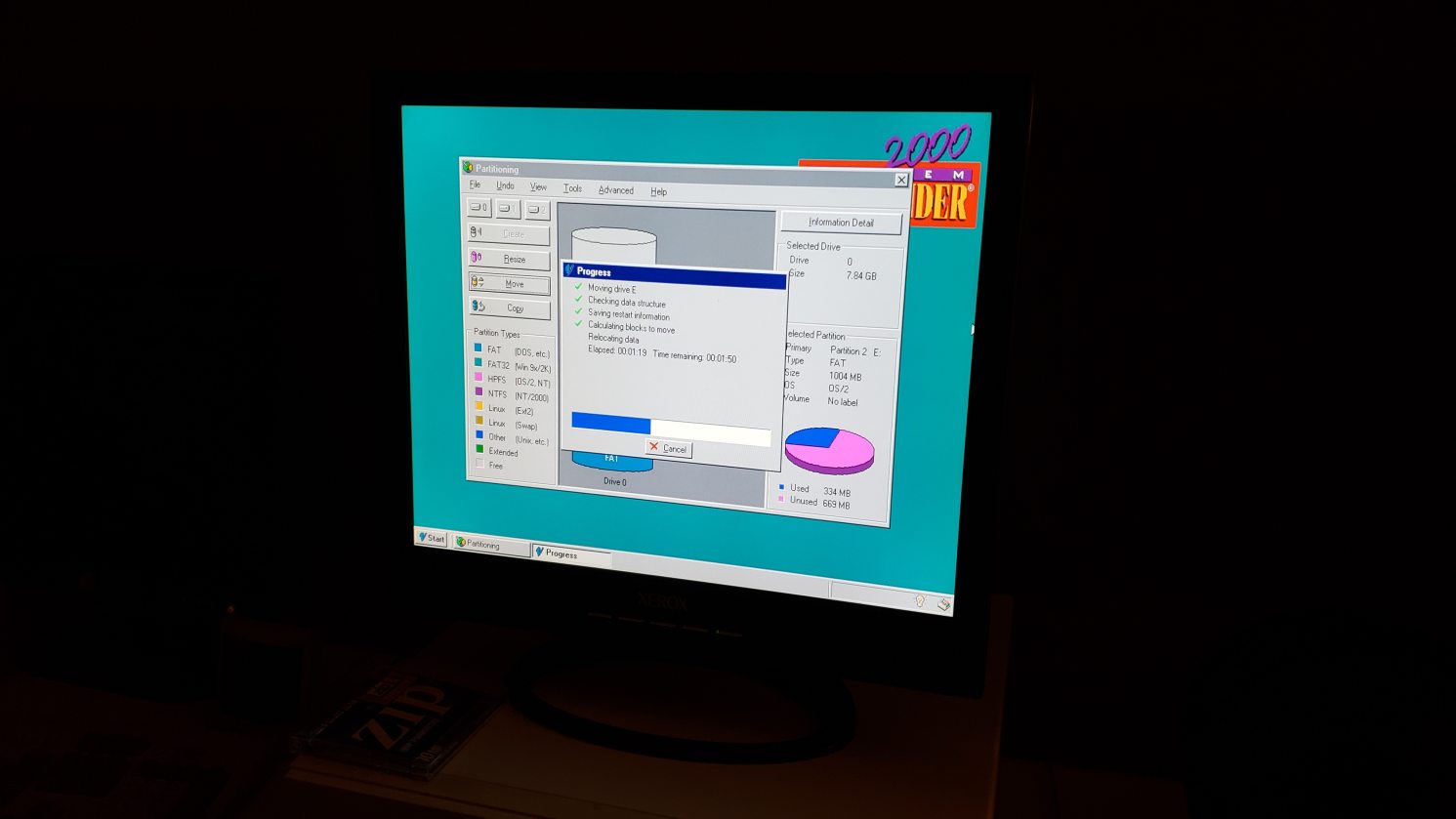
Back to top



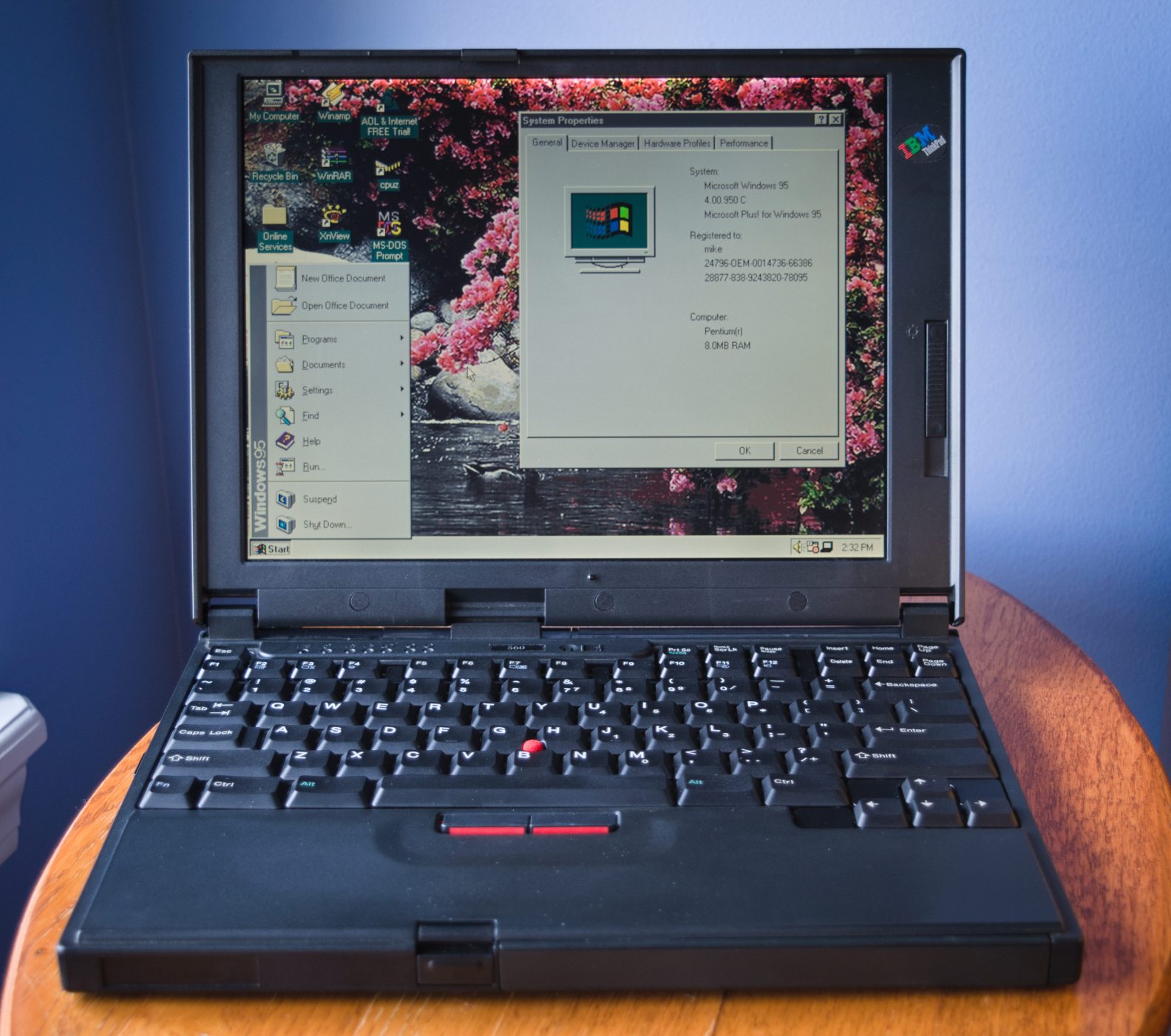
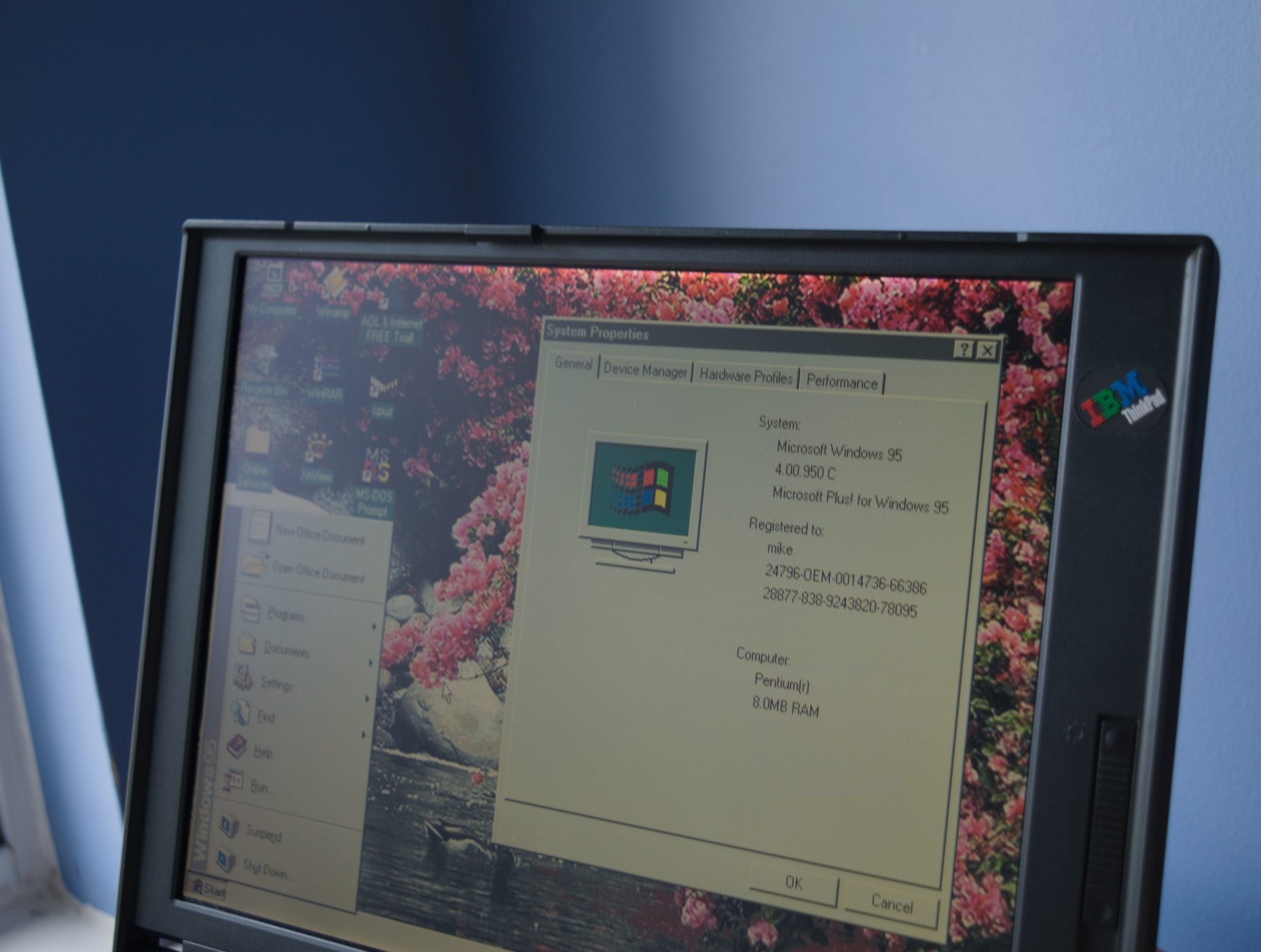
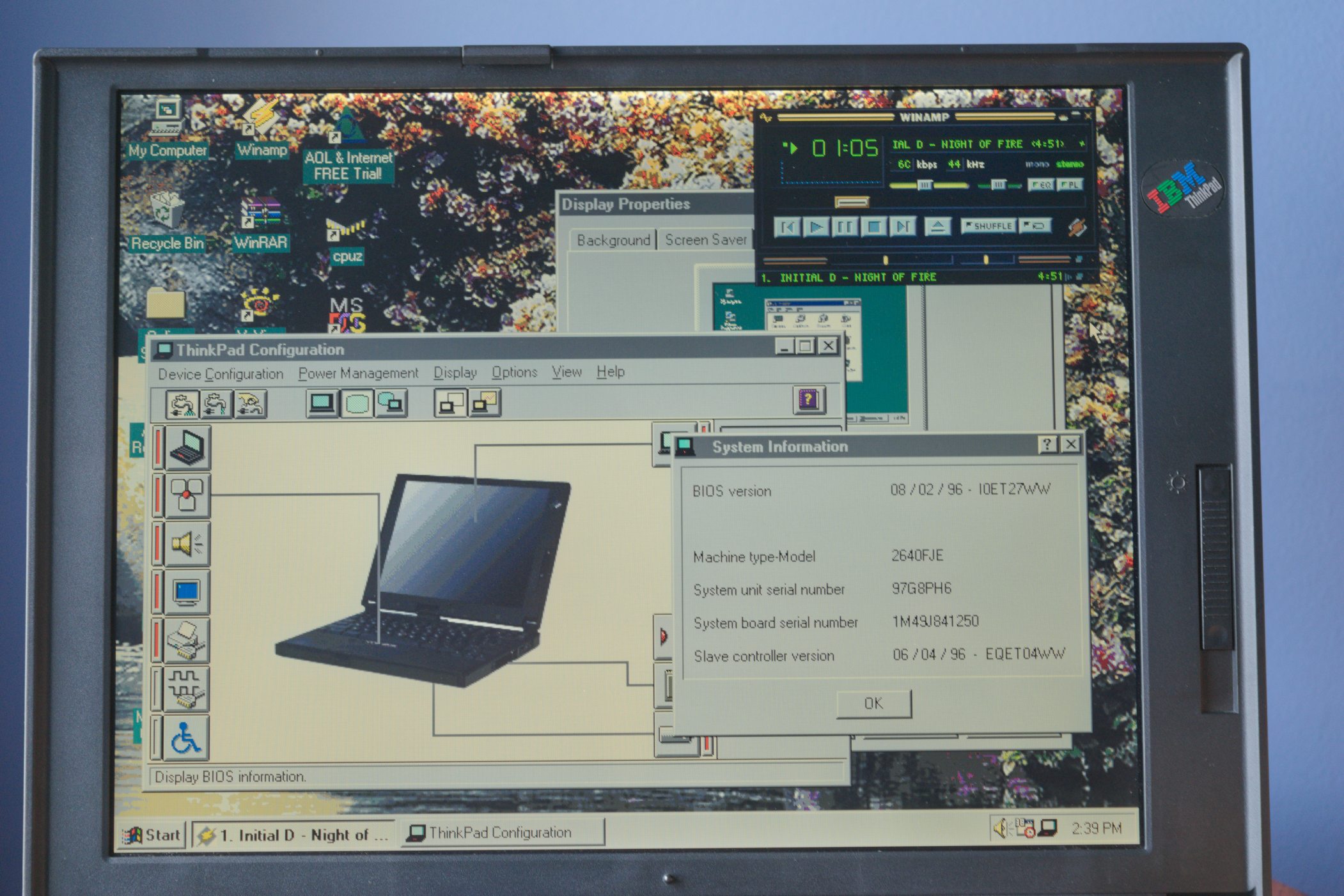


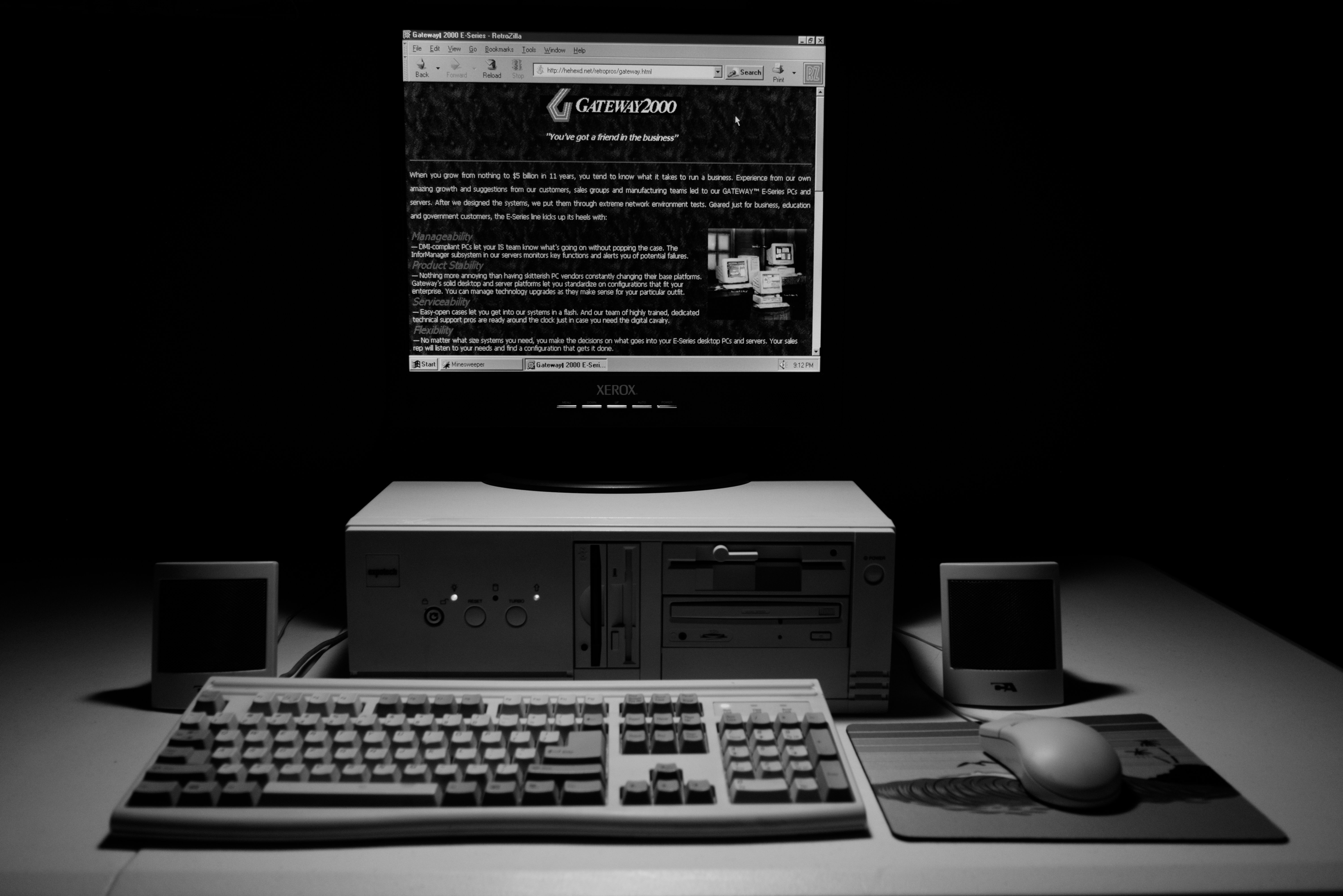

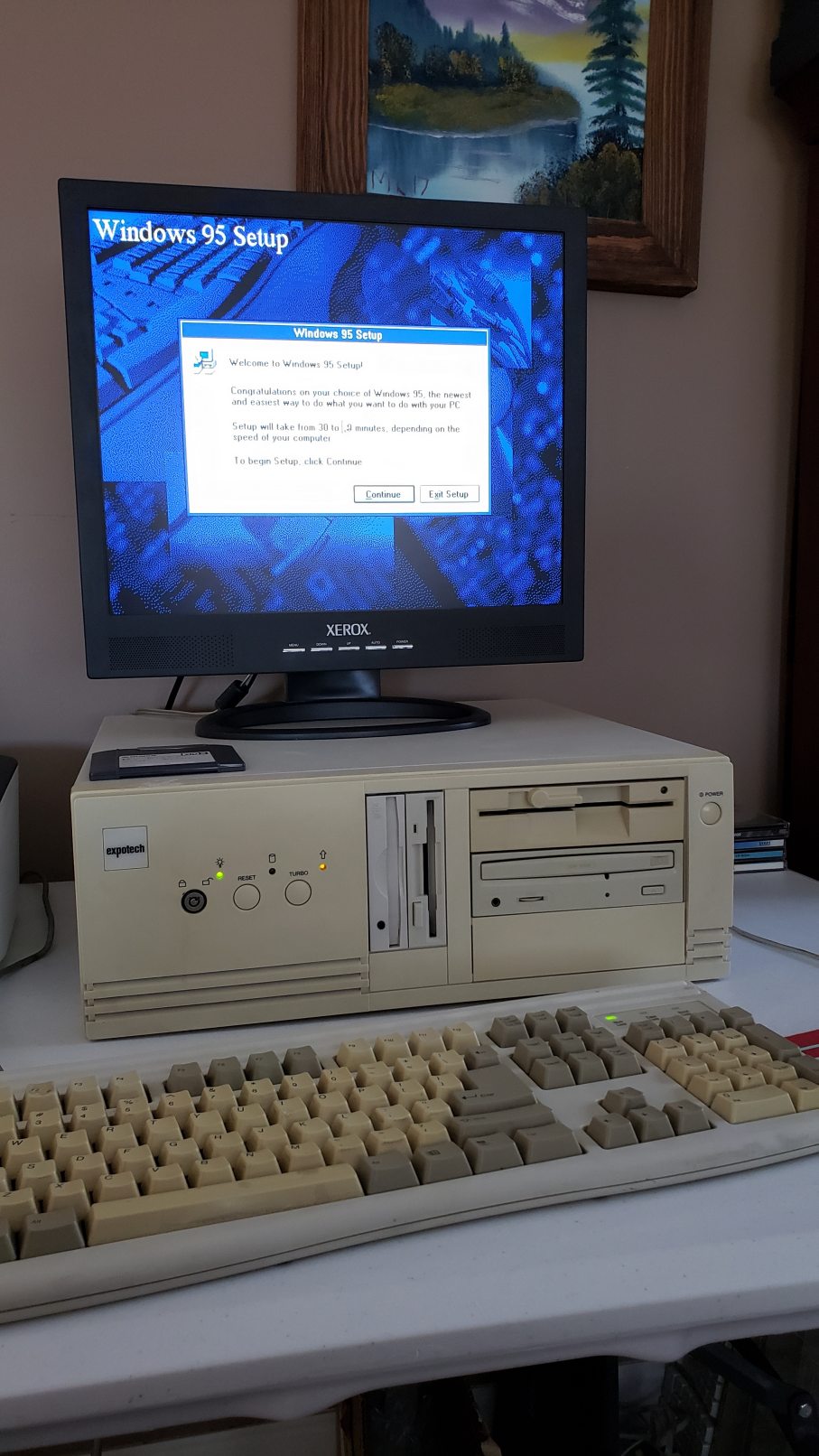
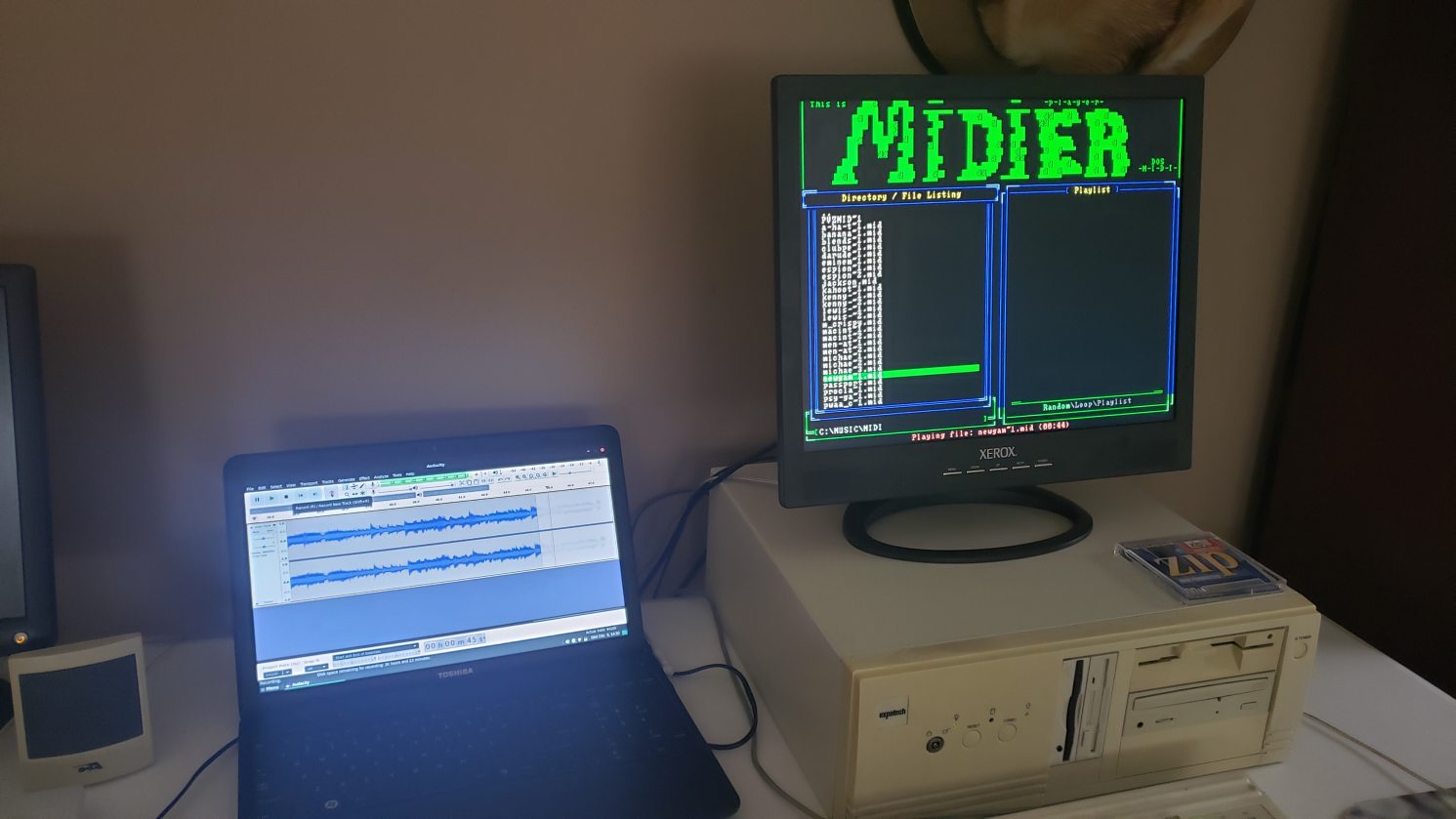 Recording MIDI's...
Recording MIDI's...